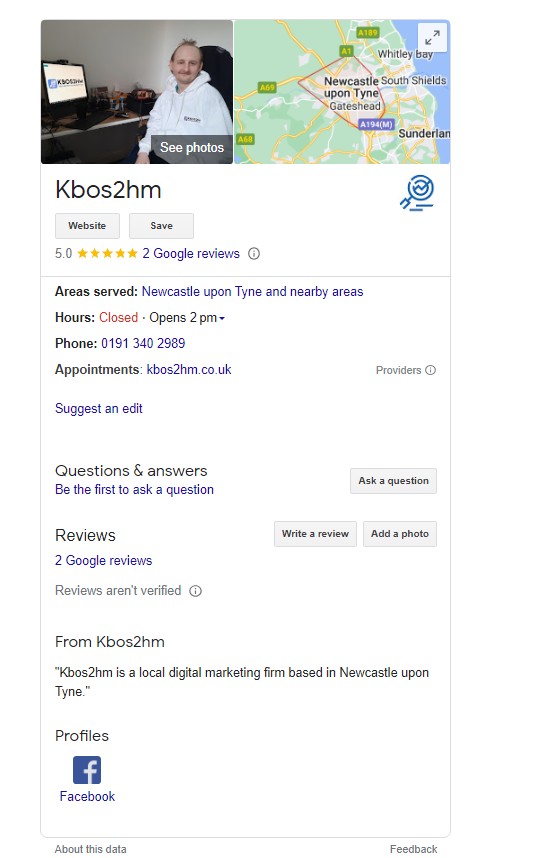
Google Business profile or GMB hours are inportant to keep uptodate. Just the other week i was visiing my local shop on a Sunday and they were closed. But the tihng was that they had not told anyone they were no closing early on a sunday.
Imagine a customer driving to your business for the first time and you close early on Frdiays and you don’t tell them. They might forgive you but more than likely they will spend there cash else where.
Updating your hours might also improve your SEO and ranking on Google, as it shows that your business is open at the time a searcher is looking
A few hints what not to do
- Say you are open 24 hours when you are not
- Say that you are open late 7 days a week when you finish on a firday
- Forget to keep checking back to update your hours
How to Update you opening hours for Google business Profile
- Make sure that you are logged into Google with the acount that is associaited with your Google business profile.
- Type in your business name into Google it should bring your business up.
- Click on edit profile.
- Scroll down opening hours
- Click the pencil icon
- check and update the business hours
- Click save and you are all done
If the above fails try this link and login https://www.google.com/intl/en_uk/business/
You can also watch this quick video